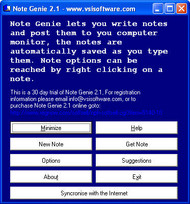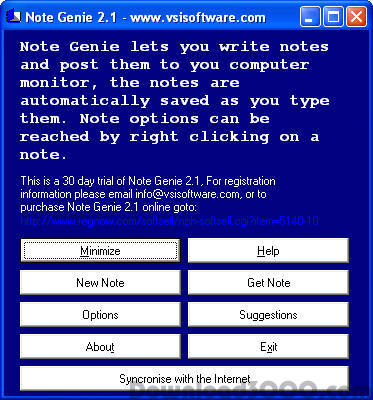Publisher description
Note Software lets you write notes and post them to you computer monitor, the notes are automatically saved as you type them. Note options can be reached by right clicking on a note, Note Genie 2.1 Enables Notes to Stay On Top. It will also display all notes on startup. No more forgetting to save a Phone number you typed in notepad. Click the New Note Button for a new note, couldn't be much easier then that. Click the Get Note Button to get an old note.
Related Programs

Happy Note! Notes In Space 2.0
Learn music notes duration the fun way!

MoRUN.net Sticker (note taking software) 7.6
Note taking software PC notetaking organizer

Sticky Memo Note & Reminder Software 7.0
Create multiple notes via software.

Note Wonder 1.51
The world's friendliest PC notes organizer.

Take Note V1.0
Take Note: Simple, easy to use, note taking